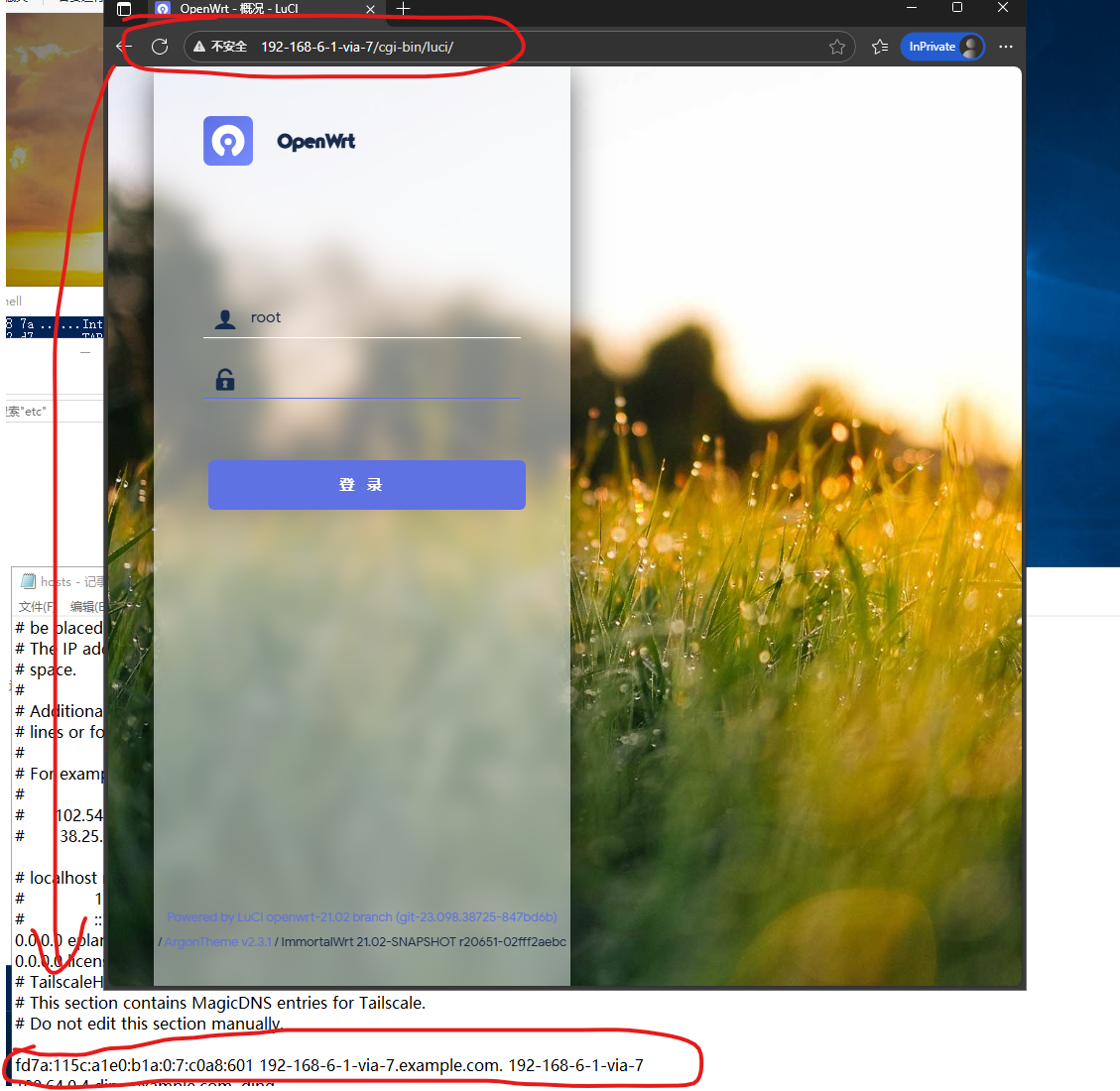headscale系列:如何在headscale中使用MagicDNS
说明
本文介绍如何使用 headscale 的 DNS 功能。当用户使用tailscale 客户端登入后,除了可以使用 IP 进行设备互访外,还可以使用 主机名 进行设备通信。
在 windows 系统中,tailscale客户端登入后会在 C:\Windows\System32\drivers\etc 目录下 hosts 文件中写入 设备IP 以及 主机名,这样用户就可以使用主机名或MagicDNS进行设备互访。
功能开启
在 config.yaml 中,修改 dns 的配置:
1 | dns: |
注释掉 extra_records: [] ,然后取消 extra_records_path 注释,使用 extra-records.json 文件作为扩展方便 headscale 发现 dns 变化。
extra-records.json 内容如下:
1 | [ |
type 支持 A 和 AAAA,A 表示 ipv4,AAAA 表示 ipv6。
此项功能在开启 4via6 功能后特别好用,因为不需要去记 ipv6 地址,方便设备访问。
比如我有一台设备的 IP 是 fd7a:115c:a1e0:b1a:0:7:c0a8:601 ,这串 ipv6 地址很长不好记,那么我就可以用它对应的 ipv4 地址 作为 dns 信息。
注意 第一次修改 extra_records 配置时请先停止 headscale ,修改完后再重启。后续只需要修改 extra-records.json 即可,无需重启 headscale。
使用
当 tailscale 客户端登入后,系统路由表中新增相关 headscale 服务端的路由。
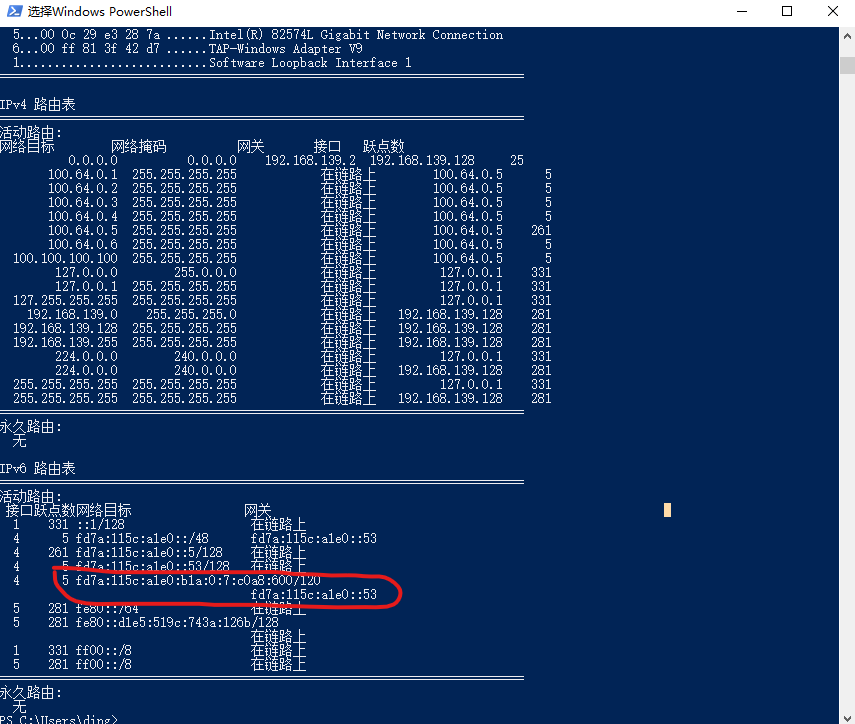
使用 192-168-6-1-via-7 访问 设备服务。